When it comes to building and developing a Website or a Web Application, usually this question always arises in mind. How to Make Your Blog/Website/Web Application SEO Friendly or User Friendly or Search Engine Friendly? How to build Website in such a way that it is recognized by the Search Engines quickly. And what are the steps and procedure through which you can make your blog better than others and let the Search Engines recognize your blog for reputable posts.
Because all we want is that when we search anything on a search engine, it should give us most accurate results! If our Blog/Site contains the most authentic and accurate result over the Internet and if our blog design is able to lure the Search Engine towards itself, then certainly the Search Engine will show our site among it's top search results, and that's what every one wants!
Following is a guide which includes some tips, documents and videos on how to make a better blog or website so that it is always remain knowned to Search Engines and your posts always showed on the Search Results of search Engines.
Here are some External links which have pretty Good Information on How to make our blog/Sites SEO friendly or in other words Friendly to Search Engines!
1. bloggeryard
2. allbloggertricks
3. writtent
4. heartifb
Moreover, View this Jump Start to learn how to maximize traffic to your websites by understanding how SEO and SEM can enhance your traffic!
microsoftvirtualacademy
Or You can Directly watch the video down here on 'How to Tune your Website for Traffic". This video is presented by Microsoft's Channel9 and is a part of Jump Start series!
Part 2:
Please like and do gives suggestions and comments about how to make this blog more better for you people. Thank you! Cheers!!!
Like us on facebook for more updates @ http://www.facebook.com/systechsoftware
Because all we want is that when we search anything on a search engine, it should give us most accurate results! If our Blog/Site contains the most authentic and accurate result over the Internet and if our blog design is able to lure the Search Engine towards itself, then certainly the Search Engine will show our site among it's top search results, and that's what every one wants!
Following is a guide which includes some tips, documents and videos on how to make a better blog or website so that it is always remain knowned to Search Engines and your posts always showed on the Search Results of search Engines.
Meta Description & Keyword Tags
Meta titles and descriptions are an opportunity for you to tell:
- Search engines what a blog post is about
- Your audience why they should click through and read it
Remember to use keywords (but don’t stuff them in) and natural, fluent language.
Text is Meant to be Text
"Search engines like Google use algorithms to search through your blog and categorize the content on it. This algorithm looks for text, so what is actually powerful about having images on your posts is the title, description and alternative text you assign to each one of them"
Keywords
Although SEO is moving toward building thought leadership and community with awesome content, keywords are still important. Find the best keywords you can and use them in all the right places in each post, namely:
- title
- URL if possible
- meta data
- headings and subheadings
- image names, descriptions, captions, and alt image tags
- throughout the content
External Links
External Links are hyperlinks that point at (target) any domain other than the domain the link exists on (source).
- Top SEOs believe that external links are the most important source of ranking power.
- External links pass "link juice" (ranking power) differently than internal links because the search engines consider them as third-party votes.
- Top SEOs don't believe that the "title" link attribute is used for rankings purposes.
- Make all the external links open in new tab
- Make all the external links nofollow
- Adding alt tags to all images
1. bloggeryard
2. allbloggertricks
3. writtent
4. heartifb
Moreover, View this Jump Start to learn how to maximize traffic to your websites by understanding how SEO and SEM can enhance your traffic!
microsoftvirtualacademy
Or You can Directly watch the video down here on 'How to Tune your Website for Traffic". This video is presented by Microsoft's Channel9 and is a part of Jump Start series!
Part 2:
Please like and do gives suggestions and comments about how to make this blog more better for you people. Thank you! Cheers!!!
Like us on facebook for more updates @ http://www.facebook.com/systechsoftware
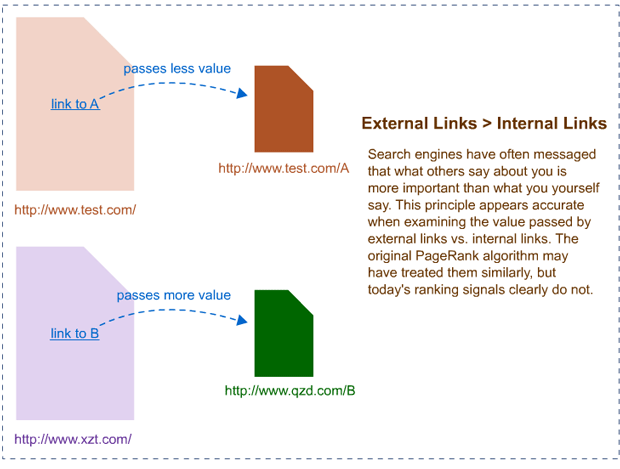
1 comment:
If you want to download AOL desktop gold. Follow the step for download AOL desktop gold and if you have any question then you can contact AOL gold support number +1-844-229-3909
AOL Gold Desktop Support Number
AOL Gold Desktop Helpline Number
AOL Gold Desktop Help Desk Number
Website – https://www.iaoldesktopgold.com/
USA - +1-844-229-3909
Email - Support@iaoldesktopgold.com
Post a Comment